Making sure that your Smart Oil Gauge has a proper installation is crucial for the device to accurately read your oil level. A standard pipe adapter that you would pick up at your local Home Depot or Lowe’s will not be able to help. You will need to purchase one of our adapters from our online store. We have many different sizes available for the smart oil gauge. In this post, we’ll cover all of the different types of adapters that the smart oil gauge has available to use, so you know which adapter is appropriate for your tank.

What are the Dimensions of the Smart Oil Gauge?
The Smart Oil Gauge’s body is essentially just a short piece of piping that has threads located on both the top and the bottom. The gauge has a 2″ NPT thread which equals around 2.375″ in the gauge’s diameter. NPT or “National Pipe Tapered” fittings get threaded tighter the farther it’s screwed into the tank’s fitting. These types of fittings are great because once they get tight they create a seal.
You may be curious as to why these threads are 2″ NPT when the actual diameter is 2.375″. This is because the 2″ it’s referring to is the interior diameter of the threaded pipe. The actual exterior diameter is 2.375.
When the cap is on the gauge and the gauge is the tank, the outer dimensions are 2.8″ x 2.8″ x 5.3″. For easy access to the cap when replacing the batteries, we recommend giving the gauge at least 6.2″ of headroom above the tank. This will both make sure that the cap has proper installation and will give you access to the top of the smart oil gauge.

Where Should You Install the Smart Oil Gauge?
The smart oil gauge must be installed on the top of a heating oil tank. Any pipe that raises the gauge or any generic adapter will only interfere with the sensor sending the signal out properly. If your tank doesn’t have any extra fittings, then you might need to remove your current float gauge from the tank to be able to install the smart oil gauge on your tank.
If you have a fill pipe and float gauge combination, then you CAN’T USE that fitting for the smart oil gauge. The slot that the float gauge is wedged into the combination pipe is too small, it wouldn’t send the signal properly if it were to be able to be installed. We have various installation guides on how to install the Smart Oil Gauge. Depending on which tank you’re using, the process might be different. For steel oil tanks, follow this tutorial here. For Roth tank installations, follow this tutorial.

Adapter for a Roth Double Wall Tank
If you have a Roth Double-Wall tank, you will need a Roth Adapter for your Smart Oil Gauge. The adapter is a requirement for installation on these tanks. Without the adapter, the smart oil gauge won’t be able to properly send the signal. The gauge’s signal is sent out in a cone-like shape and it will bounce off the bottom threads of the fitting without the help of the adapter’s guide cone.
The Smart Oil Gauge and the Roth adapter are compatible with the Roth 1000L, 1000LH, 620L, and the 420L. They ARE NOT compatible with the Roth 1500L. This is because the 1500L tanks have a support baffle in the tank’s interior that will prevent the gauge’s signal from going down all the way and the sensor will never read past half a tank. We go more over the Roth Tanks in this post here.

Steel Tank and Small Fitting Adapters
As previously mentioned, the standard tank fitting size is 2″ NPT. If you have a tank that is less than 20 years old, you more than likely have a 2″ fitting and do not need an adapter.
However, for older and rarer tanks, you will need an adapter.
1.5″NPT Adapter:
The 1.5″ NPT adapter is our most common and popular adapter. It threads into tanks that usually have an approximate 1.9″ exterior diameter.
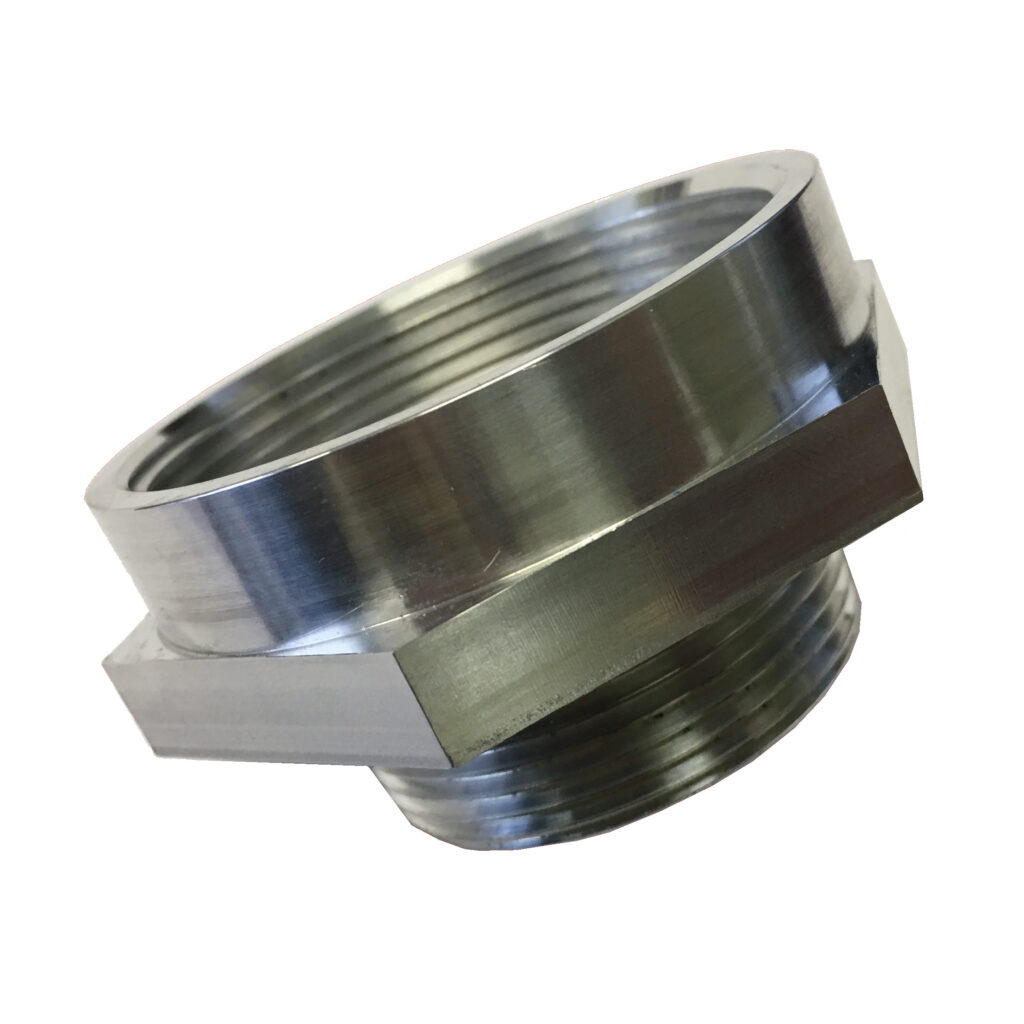
1.25″ NPT Adapter
This adapter is a lot less common when comparing it to the 1.5″ adapter. It has an exterior diameter of 1.5″.

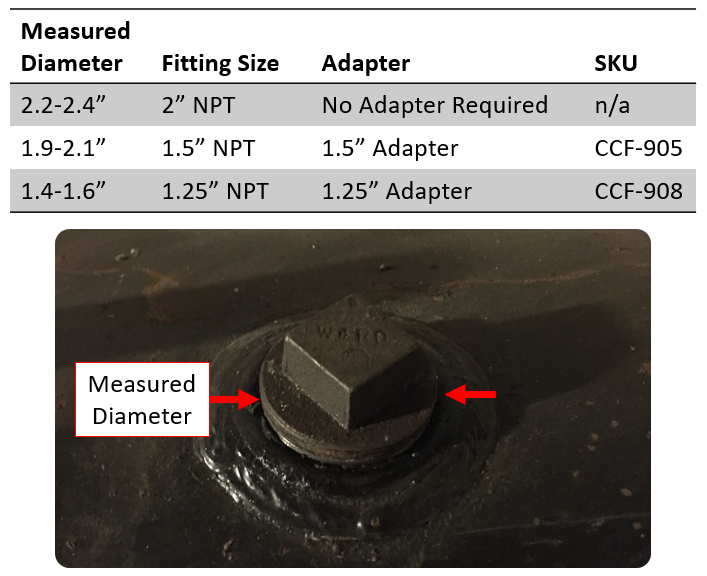
Setting your Gauge’s Offset
After you’ve selected the correct adapter for your Smart Oil Gauge, you’ll want to set an offset for your sensor. The adapter typically raises the sensor an inch. Without programming an offset into your gauge, the smart oil gauge’s readings will not be accurate. To configure the offset you must first open up your smart oil gauge app. Follow these steps to change the offset: Settings >> Tank Style >> Advanced >> Sensor Offset. Set the offset to 1.0″ for both the 1.5″ NPT and 1.25″ NPT adapters. An offset is not necessary for a Roth Adapter.
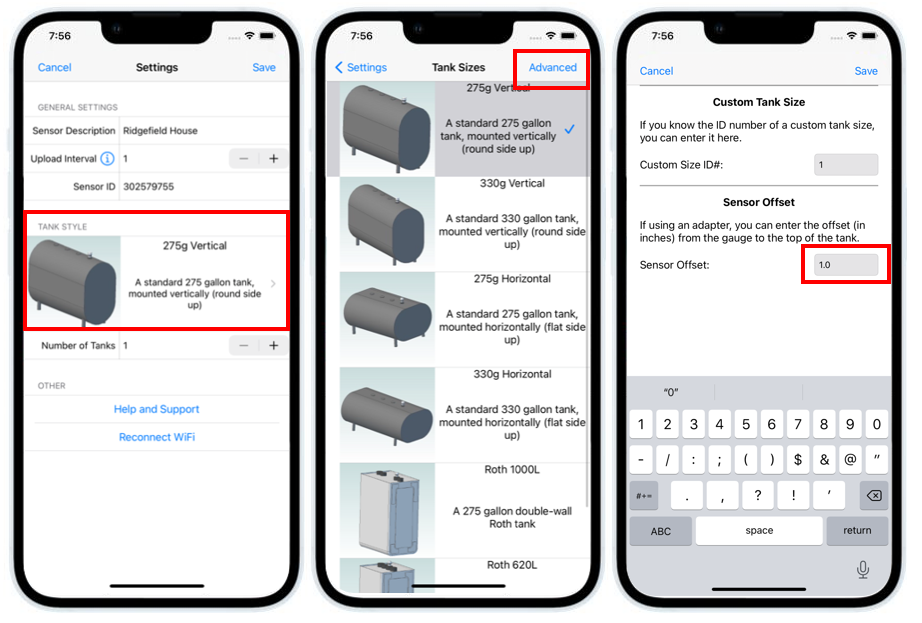
Conclusion
Now that you’ve measured the fitting on your tank, you know what size adapter you will need! Only if you need an adapter that is! If your tank isn’t showing up on our app, please feel free to reach out to us! You can reach us via telephone (203-456-1499 Option 3) or email (Contact@smartoilgauge.com)! Just be sure to include a picture of your tank as well as the tank’s measurements so we can help you configure the right tank and make sure that your new adapter works on your tank!
Happy Heating,
Hunter