It’s important to replace the batteries in your Smart Oil Gauge when they start to get low. Like most wireless devices, the Smart Oil Gauge uses batteries to function. However, unlike your cellphone or portable gaming consoles, the batteries are not a single internal rechargeable battery. They are instead two AA-sized 3.6v lithium batteries. In this post, I’ll cover how to replace them and much more!
When Should You Replace the Batteries?
The battery life on the gauge has four different stages. These are Excellent, Good, Fair, and Poor. We typically recommend you replace them when they start reading “Poor”. When they start reading “poor”, this typically means that there are only a couple of weeks or months before they die completely. If you order the batteries when they start reading poor, it gives you enough time for them to ship and arrive in time for you to replace them.
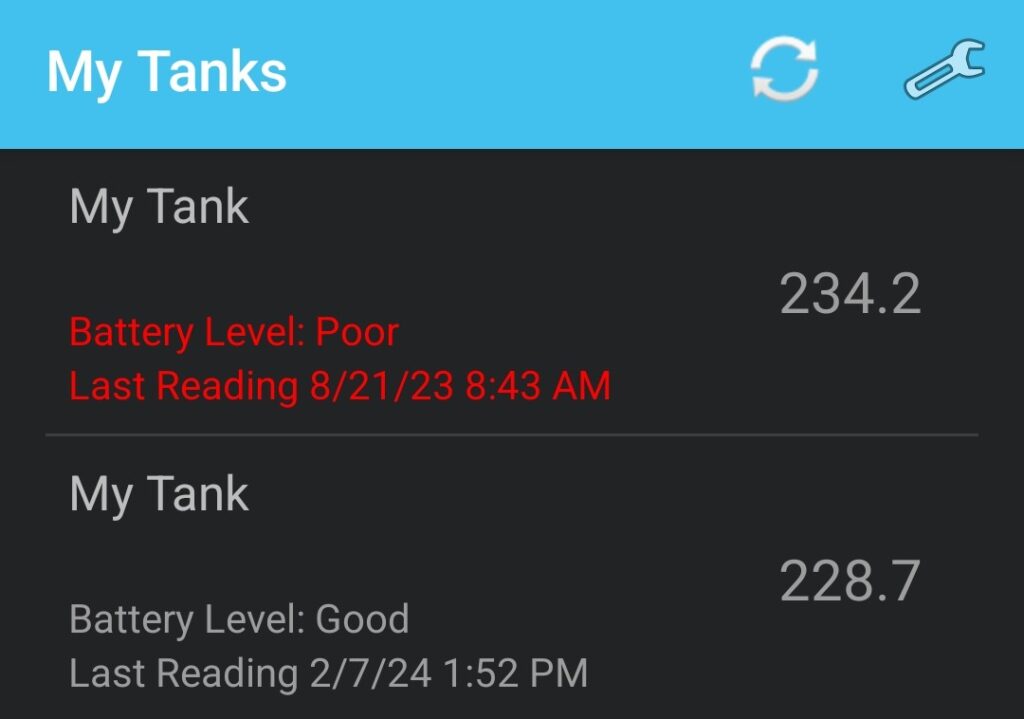
While you can replace the batteries once the gauge starts reading “Fair”, you’ll still have a good few months before the gauge starts reading a “poor” battery life. So you’ll be able to get away with them reading “fair” for a while before needing to replace them. However, being on top of your battery life isn’t a bad thing either!
What kind of Batteries does the Gauge Use?
The Smart Oil Gauge uses SAFT LS14500 3.6v Lithium batteries. These are a special brand of batteries and cannot be found at your local Home Depot, Lowe’s, or Best Buy. You’ll only be able to purchase them locally at a battery department store, or online on our website.

The gauge cannot use standard Duracell or Energizer AA batteries either. This is because these batteries are not strong enough to power the gauge. While they’ll only be able to power the LED lights in the gauge, they are not strong enough to power the rest of the device. This is because these batteries are only 1.5 volts, while the gauge needs two 3.6 volt batteries.
How to Replace the Batteries
Replacing the batteries on the Smart Oil is very easy. On the standard Smart Oil Gauge model, replacing them is very simple. All you have to do is take the battery box out of the device and open it up. It can be opened up by turning the box over and finding the three ridges on the back of the box. Once you’ve located them, push down them and push forward. The box should slide right open. Once the box is open, simply take out the old batteries and replace them with the new ones. Close up the battery box and turn the gauge back on. You should then be able to go onto the app and refresh the page.
On a Smart Oil Gauge Dup however, it is so much easier. Simply unscrew the top of the gauge and open up the Duo. Simply push down on the cap to the interiors and it should pop right open. Then simply take out the batteries and put the new ones in. Then close everything up and turn the gauge back on and it should show up online!
Updating the Battery Life
While this doesn’t happen all the time, it’s important to know that sometimes the battery life won’t update right away. You’ll probably notice that once you replace the batteries, the device will come back online and will still read “Fair” or “Poor”. In an instance like this, we recommend that you wait 24-48 hours for the battery life to update on the app.
While the battery life will usually update right away, in some instances it won’t. Waiting 24-48 hours will give the gauge enough time to connect to our servers and check to see if they were changed. If it does check the batteries, you’ll see that they will be reading either “Good” or “Excellent” on the app.
Conclusion
Replacing the batteries on the gauge is very easy. They can be done within a few minutes and can have your gauge operating as normal again! We have a guide on our YouTube channel that gives you a step by step process on this method. You can watch it here.
Simply follow the steps in this blog post and the video and you’ll be able to get the gauge up and running in no time! If you are still having trouble getting the gauge online after they’ve been replaced, feel free to reach out! You can reach us at 203-456-1499 option 3, from 8 am – 5 pm EST, Monday through Friday. You can even reach us by email at support@smartoilgauge.com
Happy Heating,
Hunter